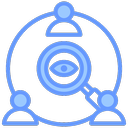One-Click Register Service
EasyTier Cli provides a service registration command that can register EasyTier as a system service with one click on most systems. After registration, EasyTier will automatically start when the system boots and run in the background.
Using this command requires easytier-core and easytier-cli to be in the same directory. After entering that directory, run the following command:
sh
# Assuming EasyTier's startup parameters are -w abc
sudo ./easytier-cli service install -w abcpowershell
# Assuming EasyTier's startup parameters are -w abc
.\easytier-cli.exe service install -w abcThe part after install will be used as startup parameters for easytier-core.
After the service is successfully installed, you can use the following commands to manage the service:
Start service:
shsudo ./easytier-cli service startpowershell.\easytier-cli.exe service startStop service:
shsudo ./easytier-cli service stoppowershell.\easytier-cli.exe service stopCheck status:
shsudo ./easytier-cli service statuspowershell.\easytier-cli.exe service statusUninstall service:
shsudo ./easytier-cli service uninstallpowershell.\easytier-cli.exe service uninstall