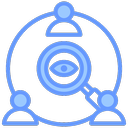EasyTier Game Launcher
Introduction
EasyTier Game Launcher is developed with nuxt3, typescript, rust, and tauri. It has a simple interface and comes with the latest EasyTier core. When playing multiplayer games, it provides the most comfortable experience both psychologically and practically. It also supports custom configuration file startup to meet various needs.
Download
GitHub Releases: https://github.com/EasyTier/EasytierGame/releases
- Only green zip packages are available. Personally, I don't like installers that write to the registry. Just extract and use, keeping the directory clean and tidy.

Tutorial
- For the first use, enter a "hostname" and click to start the connection. Later, you can create your own server or use servers provided by kind community members.
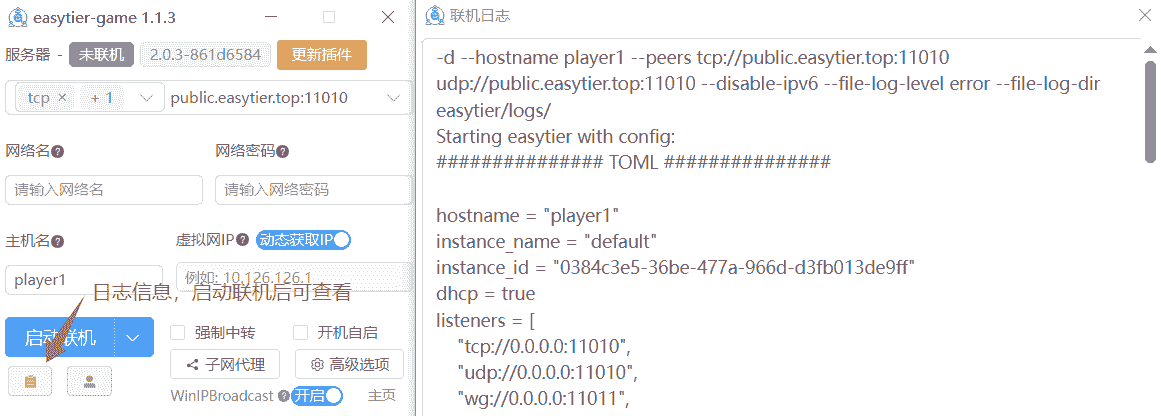
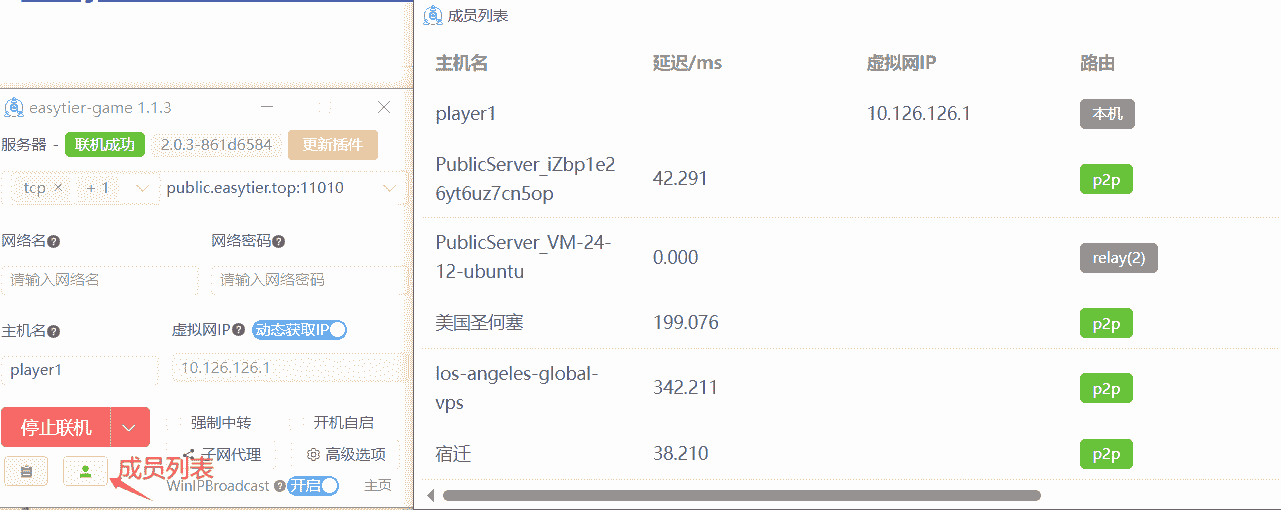
There are some special configurations in the advanced options that you can choose from.
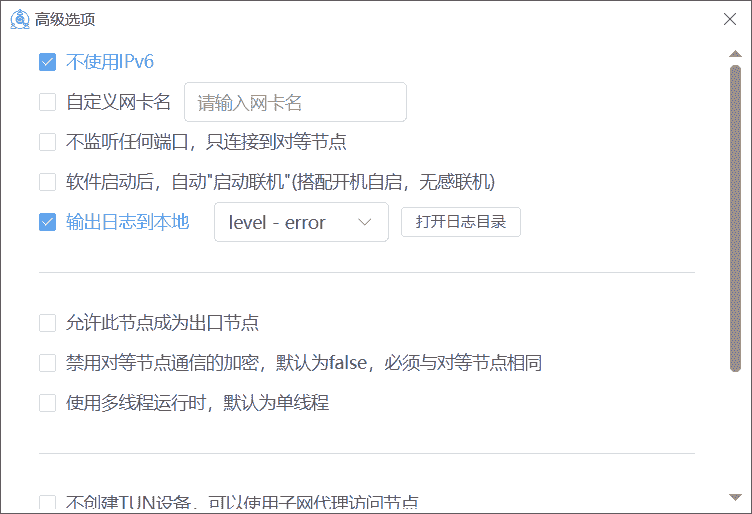
If your needs are still not met, you can use a configuration file to start. For details on how to configure, refer to the documentation Configuration File.
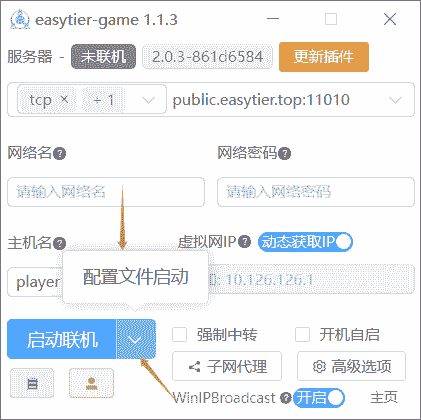
After upgrading the EasyTier core, you can click the update plugin button to update. However, you need to use a VPN. If you cannot update, you can get the update from the community.
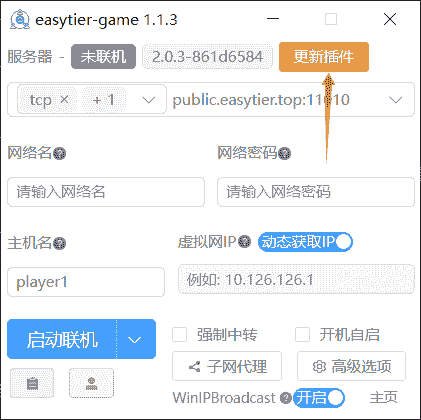
Features
- Developed based on the EasyTier networking tool with a clear and simple interface.
- Built-in "Update" button. When the EasyTier networking tool releases a new version, just click update (requires VPN).
- For the first use, enter a "hostname" and click to start the connection. Later, you can create your own server or use community servers.
- Simple configuration with advanced features, also supports custom configuration file startup.
- WinIPBroadcast is enabled by default, no longer afraid of not finding rooms when connecting (e.g., Borderlands 3).
- Tested with Elden Ring learning version, Borderlands 3, Deep Rock Galactic, Monster Hunter World, etc., all can be played stably.
System Support
Supports Windows 11, Windows 10, and Windows 7.