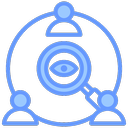Networking Without Public IP
EasyTier supports networking using shared public nodes. Currently, the following shared public node has been deployed:
tcp://public.easytier.top:11010
When using shared nodes, each node entering the network needs to provide the same --network-name and --network-secret parameters as the unique identifier for the network.
For example, with two nodes:
Node A executes:
sudo easytier-core -i 10.144.144.1 --network-name abc --network-secret abc -p tcp://<Shared Node IP>:11010Node B executes:
sudo easytier-core --ipv4 10.144.144.2 --network-name abc --network-secret abc -p tcp://<Shared Node IP>:11010After successful execution, Node A can access Node B via the virtual IP 10.144.144.2.
--ipv4 x.x.x.x can be replaced with -d to enable DHCP functionality, allowing EasyTier to automatically allocate the IP address of this node based on other existing virtual IPs within the virtual network.
Nodes can connect to multiple public servers. If one public server fails, nodes can still communicate using other active public servers. Simply specify multiple -p parameters, such as -p tcp://1.1.1.1:11010 -p udp://1.1.1.2:11011. Note that each node in the virtual network must specify the same list of public servers; otherwise, networking may not function properly.