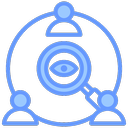Download
You can directly go to the GitHub Release page to view the download links for all versions, or use the table below to find the version that suits you.
The command line program package includes four executables:
easytier-core: The core program of EasyTiereasytier-cli: EasyTier management program, after starting easytier-core, you can use easytier-cli to view virtual network informationeasytier-web: Used for self-hosting the EasyTier Web console backend, generally no need to self-host, you can use the official Web consoleeasytier-web-embed: Same functionality aseasytier-web, but includes the Web frontend.
EasyTier v2.4.5
GitHub Acceleration
Filter by Operating System
Filter by Hardware Architecture
| Operating System | Hardware Architecture | GUI Program | CLI Program | Notes |
|---|---|---|---|---|
| Windows | x86_64 | exe | zip | Windows 7 needs to be SP1 and above, and you need to install the two patches KB3063858 and KB4474419, and disable QUIC input. |
| Windows | arm64 | exe | zip | |
| Linux | x86_64 | debAppImage | zip | |
| Linux | aarch64 | deb | zip | |
| Linux | arm | zip | ||
| Linux | armhf | zip | ||
| Linux | armv7 | zip | ||
| Linux | armv7hf | zip | ||
| Linux | mips | zip | ||
| Linux | mipsel | zip | ||
| MacOS | x86_64 | dmg | zip | After installing the GUI, you need to manually execute xattr -c /Applications/easytier-gui.app, otherwise it will prompt that the file is damaged |
| MacOS | aarch64 | dmg | zip | After installing the GUI, you need to manually execute xattr -c /Applications/easytier-gui.app, otherwise it will prompt that the file is damaged |
| Android | universal | apk | If you encounter abnormal display issues, please try upgrading WebView | |
| Android Magisk Module | aarch64 | zip | ||
| FreeBSD 13.2 | x86_64 | zip |