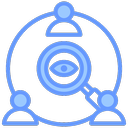使用 WireGuard 客户端接入
EasyTier 可以用作 WireGuard 服务端,让任意安装了 WireGuard 客户端的设备访问 EasyTier 网络。对于目前 EasyTier 不支持的平台,可以使用这种方式接入 EasyTier 网络。
网络拓扑
假设网络拓扑如下,A 节点和 B 节点使用网 双节点组网 方式组网,并且 B 节点通过 子网代理 代理了 10.1.1.0/24 子网。
我们需要 iPhone 通过节点 A 访问 EasyTier 网络,则可进行如下配置。
配置步骤
1. 配置节点 A
在节点 A 的 easytier-core 命令中,加入 --vpn-portal 参数,指定 WireGuard 服务监听的端口,以及 WireGuard 网络使用的网段。
sh
# 以下参数的含义为:监听 0.0.0.0:11013 端口,WireGuard 使用 10.14.14.0/24 网段
sudo easytier-core --ipv4 10.144.144.1 --vpn-portal wg://0.0.0.0:11013/10.14.14.0/242. 获取 WireGuard 客户端配置
easytier-core 启动成功后,使用 easytier-cli 获取 WireGuard 客户端的配置。
sh
$> easytier-cli vpn-portal
portal_name: wireguard
client_config:
[Interface]
PrivateKey = 9VDvlaIC9XHUvRuE06hD2CEDrtGF+0lDthgr9SZfIho=
Address = 10.14.14.0/24 # should assign an ip from this cidr manually
[Peer]
PublicKey = zhrZQg4QdPZs8CajT3r4fmzcNsWpBL9ImQCUsnlXyGM=
AllowedIPs = 192.168.80.0/20,10.147.223.0/24,10.144.144.0/24
Endpoint = 0.0.0.0:11013 # should be the public ip of the easytier server
connected_clients:
[]使用客户端配置
使用 Client Config 前,需要将以下字段修改为实际值:
- Interface Address:修改为客户端的 IP,如
10.14.14.1/24,若接入多个 WireGuard 客户端,需确保每个客户端的 IP 不同。 - Peer Endpoint:修改为 EasyTier 节点 A 的公网 IP 和端口
22.1.1.11:11013。
将配置文件导入 WireGuard 客户端,即可访问 EasyTier 网络。
提示
如果需要支持多个客户端,可以在 easytier-core 的 --vpn-portal 参数中指定更大的网段,例如 10.14.0.0/16。
备注
WireGuard 客户端访问 EasyTier 虚拟网络的所有流量都会经过 EasyTier 节点 A,需要确保节点 A 的网络连接稳定,并且一般情况下需要 A 节点有公网 IP 才可以方便的使用。